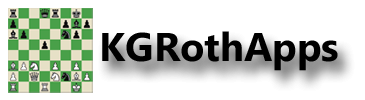Welcome to ChessOcr and ChessOcrProKey
This app uses the camera to recognize chess figures in books using optical character recognition (OCR) technology. It saves each recognized figure in a pgn file, and also puts the most recent one in the clipboard as a FEN string. You can then invoke a chess program like DroidFish, or SCIDOnthego directly to analyze the position or perform a data base search for games that contain this position. For best results the figure should take up at least half the camera view and the book should be reasonably flat (some warp is compensated for).
Release 1.6 is the latest demo version. It adds the ability to send the recognized position to the ChessBase Online android app, along with the current set of Chess apps. It also allows the pgn file containing all recognized positions to be shared as a text file (pgn share) which makes it possible to easily mail the pgn file to another computer using the gmail command. Some extra camera parameters have been added to the settings. In particular, if you can only recognize figures in bright lighting, then if the ISO setting exists you should try changing it to as high a value to as possible. There are also a number of bug fixes.
Release 1.3 is a demo which always shows the recognized figure, but only saves the first twenty five recognized figures in the pgn file/fen string. Thereafter the recognized figures is still displayed, but is no longer saved. Instead a dummy position (the one in the app icon) is saved in place of the recognized figure. However, since the result of the recognition is always shown you can test the program on all your books to see if it works to your satisfaction using the free demo without buying the unlocked version.
If you are happy with the OCR results then on Google Play purchase the app ChessOcrProKey and simply install it. Then the limitations on ChessOcr are removed and the app name in the action bar will change to ChessOcrPro. Once you see this name change then you know that you have an unlocked version. Remember you do not need to run ChessOcrProKey after you buy, it just needs to be installed on your machine for it to unlock ChessOcr. You need to keep ChessOcr, do not uninstall it since you need both these apps to have an unlocked ChessOcrPro. Please look at the app video on Google Play, the help menu items, and this web site to understand the app operation in more detail. Comments and e-mails are welcome to contact@kgrothapps.com or by using the contact form.